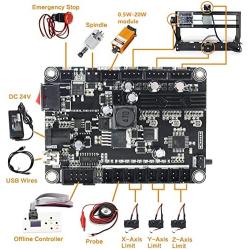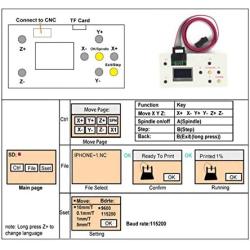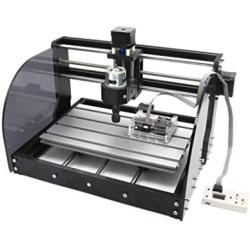Specification:
Support SD card and TF card at the same time, standard capacity 1G.With this offline controller module, you can directly control the CNC router without connecting it to your computer.After inserting the file into the SD card,the engraving file can be directly identified. You can also use the micro USB cable to connect the offline hand controller board to your computer and save the file directly.Easy to use: All you have to do is connect the offline module to the GRBL controller board, which you can use it to control the CNC rounter.Manually control: manually adjust X,Y,Z axis location as engraving starting point,manually open or close spindle,manully open or close cooling fanFile engraving: after off-line controller save file, it can connect the GRBL control board and process engraving,no need to connect PC computerSave file: after the off-line controller connect PC,it will be recognized as USB,large capacity storage device, can access engraving file directly.SD shows it is SD card condition,turn on power supply after insert SD card,otherwise,it wont work.SD card capacity 4G could be recognized.
Ctrl: Machine Control; File: Use the Gcode file; Press [Y+] [Y-] to select; Press[Ok] to EnterX± Y± Z±: Moving AxisOK/Spindle: Spindle ON/OFFExit/Step: Change Step/Exit (long press)How to increase the spindle power: After pressing the spindle button, press and hold the OK button and the Z+ button simultaneously to increase the speed.How to decrease the spindle: After pressing the spindle button, press and hold the OK button and the Z- button simultaneously to decrease the speed.Common supported formats include nc. tex. tap.Press [Y+] [Y-] to select filePress [Ok] to EnterPress [Ok] to begin if you are readyNote:Long press [Exit] to stop machiningPress Z+ and Z- , the Z axis will move up and down.Press X+ and X- , the X axis will move left and right.Press Y+ and Y- , the Y axis will move Front and Back.Press SPIN : Spindle on (Laser on ), Spindle off (laser off)Press SMOD: returnPress Z+ for 5 seconds , change the Language to English.Press X- or X+ button to switchControl?Press confirmation button to access manually controlling pageFile?Press confirmation button to access file pageSet?Press confirmation button to access setting pageOn the off-line controller, buttons control corresponding actions.SPN is spindle controlling,should press SPIN.Fan is fan controlling, should press SMOD.Common supported formats include nc. tex. tap.Press [Y+] [Y-] to select filePress [Ok] to EnterPress [Ok] to begin if you are readyNote:Long press [Exit] to stop machiningX± Y± Z±: Moving AxisOK/Spindle: Spindle ON/OFFExit/Step: Change Step/Exit (long press)How to increase the spindle power: After pressing the spindle button, press and hold the OK button and the Z+ button simultaneously to increase the speed.How to decrease the spindle: After pressing the spindle button, press and hold the OK button and the Z- button simultaneously to decrease the speed.