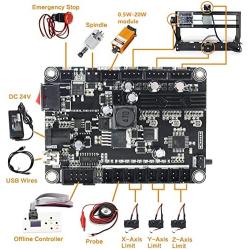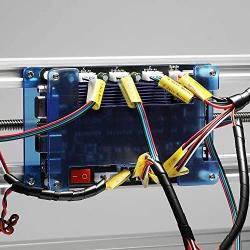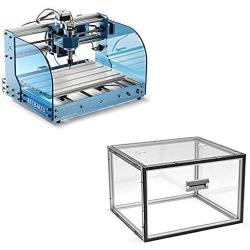wendeekun USB Handwheel Controller efficient and Convenient Electronic Control Handwheel for CNC Mach3
About this product
*The electronic handwheel controls the axial movement of the motor by rotating the handwheel.
*The USB handwheel controller can be directly connected to your computer through USB interface without additional drivers.
*Under speed mode, the direction you shake the encoder wheel determines the direction of movement of the axes. The speed of shaking determines the axial movement speed.
*With this electronic handwheel, you can hand manual control through buttons in a long distance, efficient and convenient.
*The flashing indicator light for motion mode and control axes selection can distinctly display the status of each axes.
Description
Feature:1. The USB handwheel controller can be directly connected to your computer through USB interface without additional drivers.2. The flashing indicator light for motion mode and control axes selection can distinctly display the status of each axes.3. With this electronic handwheel, you can hand manual control through buttons in a long distance, efficient and convenient.4. The electronic handwheel controls the axial movement of the motor by rotating the handwheel.5. Under speed mode, the direction you shake the encoder wheel determines the direction of movement of the axes. The speed of shaking determines the axial movement speed.Specification:Item Type: USB Handwheel ControllerApplicable System: Mach SystemMode of Operation: HandheldPower Supply Mode: Direct CurrentInterface: USBThere are flashing indicator lights on the movement mode and control axes selection (For example: The indicator light on the Y axes will flash when switched to the Y axes. Example: The corresponding x1 magnification indicator will flash when the x1 is switched to the magnification. Intuitively display the status of each axes. 1. To connect the handwheel to the computer via USB, you need to use for Mydrivers to update the driver. 2. Rotate the control axes motion band switch to select the control axes (X, Y, Z, A)3. Band switch selection control mode (continuous step mode speed mode)4. Mach3 provides button manual control.5. The electronic handwheel controls the movement of each axes motor by rotating the handwheel. When using speed mode, the direction of shaking the encoder wheel determines the direction of axes movement. The speed of shaking the encoder wheel determines the speed of the axes movement.6. If you select STEP mode, enter the accurate motion mode. When the 0.01 gear is selected, the wheel rotates 4 squares and