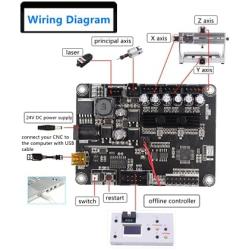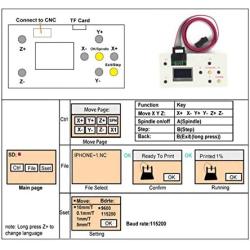3 Axis GRBL DIY CNC Rounter Offline Control Button/Module LCD Screen for CNC Carving Milling Engraving Machine
About this product
*No need to connect a computer, this can download the required engraving files to the offline controller (available USB or TF card reader).
*Support SD card and TF card at the same time, standard capacity 1G.
*CNC machines 1610, 2418, 3018, 3018 pro are available and suitable.
*After inserting the file into the SD card,the engraving file can be directly identified. You can also use the micro USB cable to connect the offline hand controller board to your computer and save the file directly.
*Easy to use: All you have to do is connect the offline module to the GRBL controller board, which you can use it to control the CNC rounter.
Description
Package include:
1 set of offline hand controller board
1 set of cable
1 set of SD card
Specification:
(1) Main Page
Ctrl: Machine Control
File: Use the Gcode file
Press [Y+] [Y-] to select
Press[Ok] to Enter
(2)Control Page
X± Y± Z±: Moving Axis
OK/Spindle: Spindle ON/OFF
Exit/Step: Change Step/Exit (long press)
How to increase the spindle power: After pressing the spindle button, press and hold the OK button and the Z+ button simultaneously to increase the speed
How to decrease the spindle: After pressing the spindle button, press and hold the OK button and the Z- button simultaneously to decrease the speed
Note: The spindle can be a motor or a laser.
(3)File Page
Common supported formats include nc. tex. tap.
Press [Y+] [Y-] to select file
Press [Ok] to Enter
Press [Ok] to begin if you are ready
Note:Long press [Exit] to stop machining