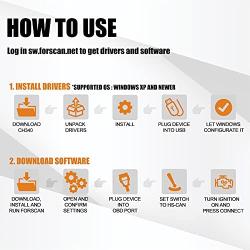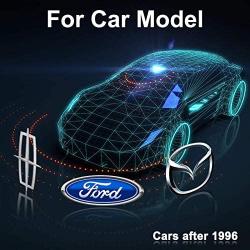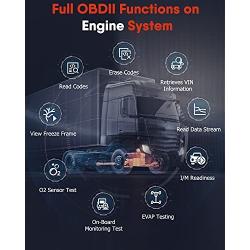FORScan ELM327 OBD2 USB Adapter for Windows Diagnostic Coding Tool with MS-CAN/HS-CAN Switch for Ford Lincoln Mazda Mercury Series Vehicles
About this product
*Free update & Print.
*One-key diagnosis tool.
*Plug and play scanner.
*Read diagnostic trouble codes, both generic and manufacturer-specific, and display their meaning (over 3000 generic code definitions in the database).
Description
Read diagnostic trouble codes, both generic and manufacturer-specific, and display their meaning (over 3000 generic code definitions in the database).Clear trouble codes and turn off the MIL ("Check Engine" light)Display current sensor dataProvides constant speed with MS-CAN / HS-CAN toggle switchAllows access to all electronic control units: engine, gearbox, ABS, Airbag, climate control etcRuns all service procedures: Service reset, DFP force regeneration, etccomponent activation, ECU parameter modifications, etcSoftware Version: V1.5It supports all OBDII standard protocolsUser-friendly, and easy to learnSupport operating systems-Windows.activate the remote start functionProgram trailer brakesset the fog lightsDisabled daytime running lightsdisable the hyper flashReset batterySet auto headlights and door key padturned off seatbelt reminder chimechanged the autolock/unlock.changed tire size Engine RPM Calculated Load Value Coolant Temperature Fuel System Status Vehicle Speed Short Term Fuel Trim Long Term Fuel Trim Intake Air Temperature Step 1: Right Click The FORScan Icon on Desktop——Choose “Properties”——Choose “Compatibility”——Select “Run this program in compatibility mode for”——Choose "Windows 7"——Select “Run this program as an administrator”——Choose “OK”Step 2: Connect this adapter to laptop and Car, then turn the ignition onGet a 2-month free trial license from FORScan.org/forum/extlic.php.When registration,enter Your First and Last name,Contact phone,Hardware Id obtained in the item #1After registration,download license file, and import it into the setting in the FORScan software.