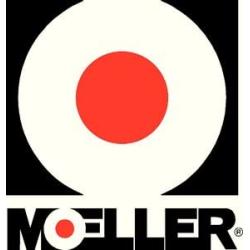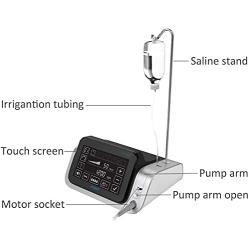Surface Pen,Surface Pro Stylus Pen for Surface Pro 8/X/7/6/5/4/3/Surface 3/go/go 2/go 3/Book/Laptop/Studio,Touchscreen Tablet Pen with Haptic Motor Sensation,Pinpoint Accuracy,Real-time Writing
About this product
*4096 Pressure Sensitivity
*Palm Rejection
*Strong Magenic Attachment
*Auto Sleep Function
Description
Stylus Pen is Compatible with Popular models:
Setting up the Pen with Surface
settings".)
Bluetooth or another device, and then select Bluetooth.
Replacement Battery
The stylus comes pre-install with an AAAA battery if you are having trouble pairing your stylus,tyr changing the battery
4096 Pressure SensitivityPalm RejectionStrong Magenic AttachmentAuto Sleep FunctionOneNoteMicrosoft 365Adobe SuiteBluebeam RevuDrawboardCorelDRAWStaffpadMicrosoft Surface Pro XMicrosoft Surface Pro 8,Microsoft Surface Pro 7,Surface Pro 7+,Microsoft Surface Pro 6,Microsoft Surface Pro 4,Microsoft Surface Pro 3Microsoft Surface Latptop Studio 1/2Microsoft Surface Book 3Microsoft Surface Go 1/2Microsoft Surface Laptop 4/3/2/11.Swipe left from the right edge of the screen, then tap "All Settings"(Windows 8.1: Open the "Settings" charm, then tap "Change PC2.Click on "Devices" (Windows 8.1: Click on "Computers and Devices")> Bluetooth and other devices. Swipe Bluetooth to On, select Add3.Press and hold the top button of the stylus until the LED light flashesto enable "Bluetooth" pairing mode4. Tap Surface Pen in the list