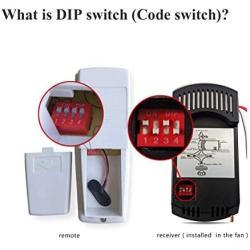Ceiling Fan Remote Control Kit Replacement for Harbor Breeze - FAN-35T KUJCE9603 L3HFAN35T1- Breeze Bay
Description
NOTE: If you have PULL CHAINS SWITCH, before using the wireless remote control, use the PULL CHAINS SWITCH to turn the wind speed to maximum and turn the fan light on. Only in this way can the PULL CHAINS SWITCH and wireless remote control be used . HOW TO USE ? This is the remote control for the ceiling fan. They should match the switches on the transmitter inside the ceiling fan.Just remember to set the 4 dip switches inside the battery compartment(they are kinda hidden behind the slot for the battery itself). Look inside the old remote with the battery cover off, there is a series of "DIP" switches(4) . Slide the switches in the new remote to match the same pattern as the old remote. Replace the battery in the new remote and things should work. ASSOCIATED NUMBERS: KUJCE9603, L3HFAN35T for Harbor Breeze. There are 16 different frequencies for the fans, so you would have to play with the combinations.Here are the frequency list:(0 is down and 1 is up) 0000, 0001, 0010, 0100, 0110, 0101, 0011, 0111, 1111, 1110, 1101, 1011, 1001, 1010, 1100, 1000